Artificial intelligence has revolutionized how we work, create, and solve problems. If you’ve been exploring AI tools, you’ve probably come across some big names: ChatGPT, Gemini, and Copilot. Each tool brings its flair to the table. Whether it’s ChatGPT’s conversational versatility, Gemini’s groundbreaking multimodal features, or Copilot’s coding wizardry. But which one truly fits your needs? Let’s take a friendly discussion into what makes each of these tools special, comparing their strengths, quirks, and the magic they bring to the AI world.
Contents
What is ChatGPT?
OpenAI’s ChatGPT is a conversational AI model designed for versatile applications. Its language processing capabilities make it a go-to tool for tasks such as writing, coding, customer support, and creative ideation. ChatGPT excels at natural language understanding and generates human-like responses, making it highly adaptable for various use cases. Frequent updates and an emphasis on user feedback ensure ChatGPT remains at the forefront of generative AI.
What is Gemini?
Gemini represents a significant leap in multimodal AI. Developed under Google’s stewardship, Gemini combines text, image, and video understanding capabilities. This versatility makes it a powerful tool for creative projects, data analysis, and professional applications. Gemini also integrates seamlessly with Google’s ecosystem, offering a cohesive experience that amplifies its utility for users who rely on tools like Google Workspace.
What is Copilot?
GitHub’s Copilot, powered by OpenAI’s Codex, is a specialized AI designed for developers. It focuses on coding assistance, streamlining workflows, and improving software development efficiency. Copilot integrates into popular Integrated Development Environments (IDEs) like Visual Studio Code, enabling developers to receive contextual suggestions, autocompletion, and debugging assistance. It has become an essential tool for coders worldwide.
Key Features Comparison
| Feature | ChatGPT | Gemini | Copilot |
| Conversational AI | ✓ | ✓ | Limited |
| Multimodal Capabilities | Limited | ✓ | Limited |
| Coding Assistance | ✓ (basic) | ✓ (basic) | ✓ (advanced) |
| Integration Options | API, plugins | Google ecosystem | IDE integrations |
| Use Cases | Versatile | Creative, Professional | Developer-focused |
Performance Analysis
👉 ChatGPT
ChatGPT excels in natural language processing, delivering human-like conversational abilities. It’s ideal for tasks that require contextual understanding and creativity, such as:
- Content creation
- Customer service
- Brainstorming ideas
While its coding assistance is helpful for basic programming tasks, it falls short when compared to Copilot’s advanced capabilities.
👉 Gemini
Gemini’s multimodal capabilities give it a distinct edge. The tool can analyze and generate text, images, and videos, making it a versatile choice for:
- Creative projects (e.g., design, multimedia content)
- Professional applications (e.g., presentations, analytics)
- Research and data visualization
For businesses heavily invested in Google’s ecosystem, Gemini’s seamless integration adds considerable value.
👉 Copilot
Copilot is a game-changer for developers. It shines in:
- Autocompleting code
- Suggesting functions and syntax
- Debugging
It’s less versatile outside programming, it’s unmatched for its intended purpose—streamlining software development. Copilot reduces coding time and minimizes repetitive tasks, making it an indispensable tool for professionals in tech.
User Experience
👉 ChatGPT
ChatGPT provides an intuitive interface accessible via web and m
Mobile apps. Its conversational design caters to casual users and professionals, ensuring a smooth learning curve. Whether you’re brainstorming a story idea or handling customer queries, it delivers a user-friendly experience.
👉 Gemini
Gemini’s integration with Google’s ecosystem gives users the advantage of working within familiar tools like Google Workspace and Google Cloud. However, its advanced multimodal features might require initial training for users unfamiliar with AI-driven workflows.
👉 Copilot
Copilot integrates directly into IDEs like Visual Studio Code, enabling developers to work within their preferred environments. While it demands some technical knowledge, experienced programmers will find it straightforward and highly efficient.
Pricing Models
| Tool | Free Version | Subscription Plans | Enterprise Solutions |
| ChatGPT | Limited (free tier) | $20/month (Pro) | Custom pricing available |
| Gemini | Limited free access | Pricing TBD | Custom enterprise plans |
| Copilot | No free version | $10/month (individuals) | Team plans available |

Use Case Scenarios
When to Choose ChatGPT
- You need a versatile AI assistant for writing, brainstorming, or customer support.
- You value a conversational interface with extensive customization options.
- Your work spans multiple domains, requiring a generalist AI.
When to Choose Gemini
- Your projects involve text, images, and video content.
- You are heavily reliant on Google’s ecosystem for business operations.
- You want an AI capable of handling complex multimodal tasks.
When to Choose Copilot
- You are a developer or team looking to enhance coding efficiency.
- Your work requires seamless IDE integration for programming tasks.
- You need precise and context-aware coding assistance.
Pros and Cons
👉 ChatGPT
Pros:
- Exceptional conversational capabilities
- A broad range of applications
- Affordable for individual users
Cons:
- Limited multimodal capabilities
- Coding assistance is not as advanced as Copilot
👉 Gemini
Pros:
- Cutting-edge multimodal AI
- Ideal for creative and professional projects
- Deep integration with Google tools
Cons:
- Pricing and availability still evolving
- Learning curve for advanced features
👉 Copilot
Pros:
- Highly specialized for coding
- Excellent IDE integration
- Saves significant time for developers
Cons:
- Limited to programming tasks
- Requires a subscription with no free tier
Future Potential
👉 ChatGPT
OpenAI’s commitment to user-driven development ensures ChatGPT remains versatile. Upcoming features like improved multimodal support could help it compete more directly with tools like Gemini.
👉 Gemini
As a Google-backed project, Gemini is poised for rapid advancements. Potential innovations in enterprise solutions, multimodal AI capabilities, and integration with AI-driven hardware could expand its market dominance.
👉 Copilot
GitHub’s focus on developer-centric solutions guarantees Copilot will continue evolving as a critical tool for coders. Expanding support for additional programming languages and enhancing debugging features could broaden its appeal.
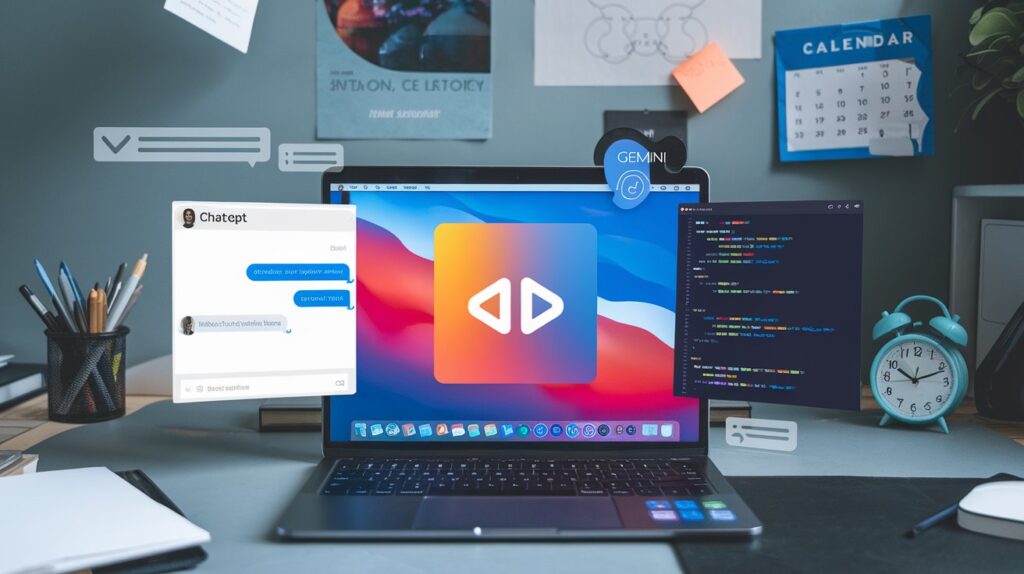
Which AI Tool Leads the Race?
Determining the leading AI tool depends largely on your specific needs:
ChatGPT is the best choice for versatility, ease of use, and cost-effectiveness across a range of tasks.
Gemini excels in creative and professional applications, particularly for users of the Google ecosystem.
Copilot remains unmatched for developers seeking to streamline coding tasks.
However, there isn’t a single winner, the diversity of these tools ensures that users can find an AI assistant tailored to their unique requirements. As technology advances, these tools will continue to evolve, pushing the boundaries of what AI can achieve.

